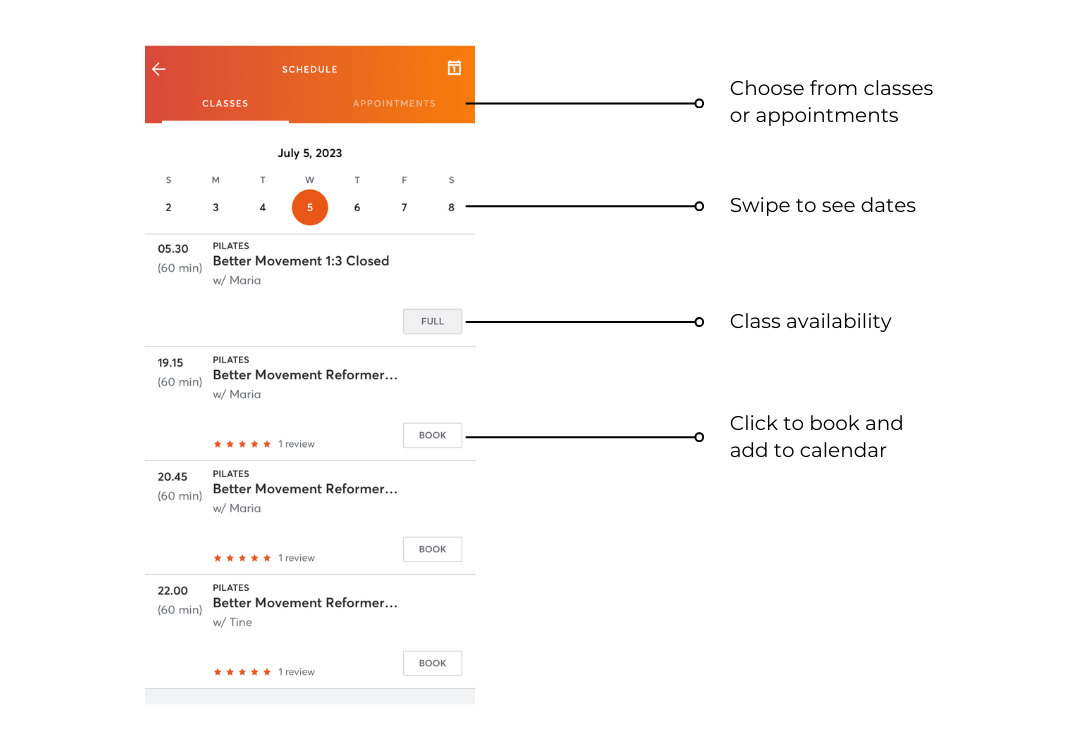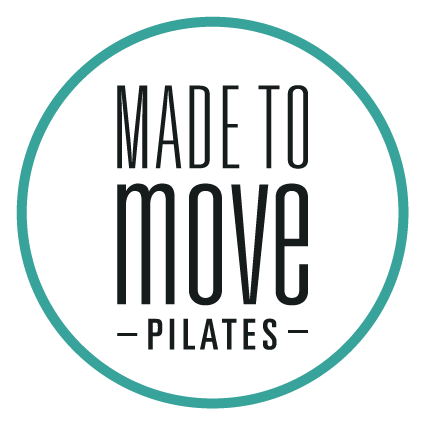Step 1: Download the MindBody App
To begin, download the MindBody App onto your device. It's available for both Apple and Android. Once downloaded, create an account. If you already have a MindBody account, you can use this without the need to create a new profile. Don't forget to verify your account via the email sent to you by MindBody.
Step 2: Locate Made to Move on the App
Once your account is set up, locate Made to Move from the list of businesses. From the Home Screen, type "Made to Move" in the search field at the top of your screen. Click on "Businesses" below this to restrict your search. Scroll down until you find us in the list. Click on "Made to Move" and favourite us by clicking the ♡ symbol.
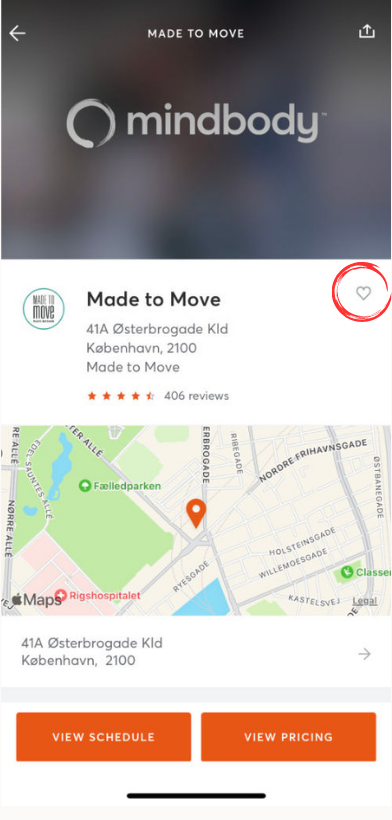
Step 3: Booking via the App
Now that you have your online access, you can start to book your classes! Click 'View Schedule' at the bottom of your screen after clicking on Made to Move from your favorites list on your App.